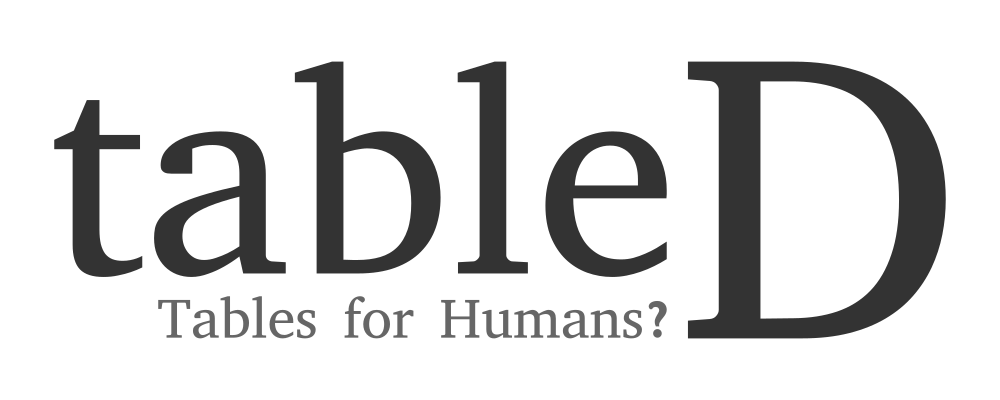API documentation¶
Public interface¶
All of TableD’s functionality can be accessed through these 5 methods.
-
tabled.new(headings: typing.Union[typing.List[typing.Any], NoneType] = None, data: typing.Union[typing.List[typing.List[typing.Any]], NoneType] = None, style: str = 'default', align: str = None, device: str = 'stdout', dataframe=None) → tabled.tabled.TableD[source]¶ Creates a new TableD object. This should be used instead of calling TableD’s __init__() directly.
Parameters: - headings – A list of column headings.
- data – Nested list of lists of cell contents.
- style – Style of pretty printer.
- align – Align cell content to either left, center or right. Default to setting specified in style.
- device – Where to output pretty printed table.
- dataframe – existing pandas dataframe object.
Returns: A TableD object.
Example
>>> new() <tabled.tabled.TableD object at 0x...>
-
TableD.add_row(row: typing.List[typing.Any]) → None[source]¶ Append a single row to table body.
Parameters: row – A row of data to be appended to the table. Example
>>> table = TableD() >>> table.add_row(['x1', 'x2', 'x3']) >>> table.data [['x1', 'x2', 'x3']]
-
TableD.add_rows(rows: typing.List[typing.List[typing.Any]]) → None[source]¶ Append multiple rows to table body.
Parameters: rows – Multiple rows of data to be appended to table. Example
>>> table = TableD() >>> table.add_rows([['x1', 'x2', 'x3'], ... ['y1', 'y2', 'y3']]) >>> table.data [['x1', 'x2', 'x3'], ['y1', 'y2', 'y3']]
Internals¶
tabled.tabled¶
| synopsis: | Pretty print data in tabular format. |
|---|---|
| copyright: |
|
| license: | MIT |
-
class
tabled.tabled.TableD(headings: typing.Union[typing.List[typing.Any], NoneType] = None, data: typing.Union[typing.List[typing.List[typing.Any]], NoneType] = None, style: str = 'default', align: str = None, device: str = 'stdout') → None[source]¶ Public interface for the central table abstraction.
-
headings¶ A list of column headings.
-
data¶ Nested list of lists of cell contents.
-
style¶ Style of pretty printer.
-
align¶ Align cell content to either left, center or right. Default to setting specified in style.
-
device¶ Where to output pretty printed table.
-
_columns¶ The number of columns the table have.
-
_output¶ Cached table string.
-
_cache_valid¶ Validity of the cached table string.
Example
>>> table = TableD( ... ['Repository', 'Author', 'Type'], ... [['tableD', 'Tommy Ip', 'Python library'], ... ['VueJS', 'Evan You', 'Frontend JS framework'], ... ['flask', 'Armin Ronacher', 'Web framework']] ... ) >>> table.show() +------------+----------------+-----------------------+ | Repository | Author | Type | +------------+----------------+-----------------------+ | tableD | Tommy Ip | Python library | | VueJS | Evan You | Frontend JS framework | | flask | Armin Ronacher | Web framework | +------------+----------------+-----------------------+
-
__init__(headings: typing.Union[typing.List[typing.Any], NoneType] = None, data: typing.Union[typing.List[typing.List[typing.Any]], NoneType] = None, style: str = 'default', align: str = None, device: str = 'stdout') → None[source]¶ Initialize data storage engine for TableD. You should use tabled.new() to construct a TableD object.
-
add_row(row: typing.List[typing.Any]) → None[source]¶ Append a single row to table body.
Parameters: row – A row of data to be appended to the table. Example
>>> table = TableD() >>> table.add_row(['x1', 'x2', 'x3']) >>> table.data [['x1', 'x2', 'x3']]
-
add_rows(rows: typing.List[typing.List[typing.Any]]) → None[source]¶ Append multiple rows to table body.
Parameters: rows – Multiple rows of data to be appended to table. Example
>>> table = TableD() >>> table.add_rows([['x1', 'x2', 'x3'], ... ['y1', 'y2', 'y3']]) >>> table.data [['x1', 'x2', 'x3'], ['y1', 'y2', 'y3']]
-
set_headings(headings: typing.List[typing.Any]) → None[source]¶ Overwrite or set the table headings.
Parameters: headings – A list of column headings. Example
>>> table = TableD() >>> table.set_headings(['id', 2, 3]) >>> table.headings ['id', '2', '3']
-
show() → None[source]¶ Generate, cache and display table to standard output. Use cached version if available.
-
__weakref__¶ list of weak references to the object (if defined)
-
tabled.pretty_print¶
| synopsis: | Pretty printing engine for tableD. |
|---|---|
| copyright: |
|
| license: | MIT |
-
tabled.pretty_print.left_pad(string: str, width: int) → str[source]¶ Insert spaces to the left of a string to fit into a container.
Parameters: - string – A text value to be padded with spaces.
- width – The width of the string container.
Returns: A string aligned right in a container.
Example
>>> left_pad('tableD', 10) ' tableD'
-
tabled.pretty_print.right_pad(string: str, width: int) → str[source]¶ Insert spaces to the right of a string to fit into a container.
Parameters: - string – A text value to be padded with spaces.
- width – The width of the string container.
Returns: A string aligned left in a container.
Example
>>> right_pad('tableD', 10) 'tableD '
-
tabled.pretty_print.left_right_pad(string: str, width: int) → str[source]¶ Insert spaces to both sides of a string to fit into a container.
Note
The right side of the string would be allocated more spaces if the amount of blank spaces cannot be divided equally by 2.
Parameters: - string – A text value to be padded with spaces.
- width – The width of the string container.
Returns: A string aligned center in a container.
Example
>>> left_right_pad('tableD', 11) ' tableD '
-
tabled.pretty_print.pad(string: str, width: int, align: str, margin: int = 1) → str[source]¶ Pad and align a string in a container.
Parameters: - string – Input text to be padded and aligned.
- width – The width of the container.
- align – Left, center or right alignment.
- margin – Margin width between the string and the side wall.
Returns: A string padded and aligned in a container.
Example
>>> pad('library', 13, 'left') ' library '
-
tabled.pretty_print.render_row(row: typing.List[str], widths: typing.List[int], delimiters: typing.Dict[str, str], align: str = 'left', margin: int = 1) → str[source]¶ Render a table row.
Parameters: - row – A row of string, each is a cell of their columns.
- widths – A list of column widths.
- delimiter – A dictionary of column dividers.
- align – Left, center or right alignment of each cell.
- margin – Margin width between the string and the side wall.
Returns: A string containing a print ready row.
Example
>>> render_row(['Some cell content', 'word', '1'], [22, 6, 7], ... {'left': '|', 'right': '|', 'connector': '|'}) '| Some cell content | word | 1 |'
-
tabled.pretty_print.render_table(headings: typing.List[str], table: typing.List[typing.List[str]], style: str = 'default', align: typing.Union[str, NoneType] = None) → str[source]¶ This is where the magic happens!
Parameters: - headings – A list of text containing the headings.
- table – Cells data in a nested list of lists structure.
- style – Style of formatting in the table.
- align – Override settings in style if specified.
Returns: A string with formatting ready for output.
Example
>>> table = [['1', '1'], ... ['2', '4'], ... ['3', '9']] >>> print(render_table(['x', 'f(x) = x^2'], table)) +---+------------+ | x | f(x) = x^2 | +---+------------+ | 1 | 1 | | 2 | 4 | | 3 | 9 | +---+------------+
tabled.utils¶
| synopsis: | Utility functions. |
|---|---|
| copyright: |
|
| license: | MIT |
-
tabled.utils.max_width(column: typing.List[str]) → int[source]¶ Finds the longest string in a column and returns its length.
Parameters: column – A list of strings represented as a column in a table. Returns: The length of the longest string. Example
>>> max_width(['example text', 'Some long lines.', 'short']) 16
-
tabled.utils.rotate_table(table: typing.List[typing.List[str]]) → typing.List[typing.List[str]][source]¶ Transform rows to columns and columns to rows.
Parameters: table – Nested list of lists that is represented as a table structure. Returns: A rotated table with columns as rows. Note
This operation is non directional, so applying this function twice would return the orginal input.
Example
>>> rotate_table([['x1', 'x2', 'x3'], ... ['y1', 'y2', 'y3'], ... ['z1', 'z2', 'z3']]) ... [['x1', 'y1', 'z1'], ['x2', 'y2', 'z2'], ['x3', 'y3', 'z3']]
-
tabled.utils.columns_width(table: typing.List[typing.List[str]]) → typing.List[int][source]¶ Finds the width for each column in a table.
Parameters: table – Nested list of lists that is represented as a table structure. Returns: A list of integers showing the width for each columns. The width is the determined by the longest text in a column. Example
>>> columns_width([['Example', 'This is very long'], ... ['Short', 'word'], ... ['Another long example', 'var']]) [20, 17]
-
tabled.utils.str_list(raw_list: typing.List[typing.Any]) → typing.List[str][source]¶ Cast all elements in a list to Text type.
-
tabled.utils.str_nested_list(nested_raw_list: typing.List[typing.List[typing.Any]]) → typing.List[typing.List[str]][source]¶ Cast all elements in a nested list to Text type.
-
tabled.utils.normalize_list(row: typing.List[str], size: int) → typing.List[str][source]¶ Make a row the same length as other rows by filling in blank spaces.
Parameters: - row – A list of string to be normalized
- size – The length of the final list
Returns: A list with of length size with blank element filled with “”. Trim any extra elements if the list is longer than size.
tabled.style_templates¶
| synopsis: | Contains table styles. |
|---|---|
| copyright: |
|
| license: | MIT |